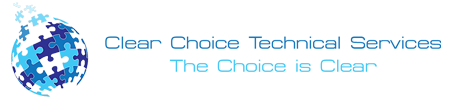Click Here! If you want to use these solutions periodically to maintain your printer HP LaserJet in perfect shape. (Do you have a different type of printer? Check Section out maintenance of the all-in-one . sure to first consult your printer’s manual before starting.
Total Cleaning
Get into the habit of cleaning your laser printer out every time you change the toner, either after printing about 2,500 pages or when they begin to show print quality problems (as dots or stripes). Make sure to unplug the printer and let cool before servicing. In principle, it should be enough to clean with a cloth dampened with water below the box. Do not use ammonia-based cleaners on or around your printer. To clean the inside of the printer, use a lint-free dry cloth, and lens tissues. Using a computer vacuum to clean the print cartridge area can cause damage, so, just use a cloth. Be careful and avoid touching the transfer roller (black spongy roller located underneath the toner cartridge). The fat from the skin itself can cause print quality problems.
If you remove the toner cartridge to clean the print cartridge area, do not leave the cartridge exposed to light, it will be damaged. If toner gets on your clothing, wipe it with a dry cloth and wash it in cold water. Hot water can cause the toner to set. transparency is possible to use to clean the paper path. Follow these steps:
Load a transparency in the priority input tray.
Make sure the printer is in the Ready state.
Hold down the Go button for 10 seconds. Transparencies slowly feed through the printer. Each of the three printer lights blink until the cleaning process is complete. Discard transparency.
If there is no transparency film, using paper, but performs the procedure two or three times to ensure proper cleaning.
If the printer regularly locks (not admitting locking papers or feeding more than one sheet at a time), it is possible that the pickup roller needs to be replaced or cleaned. Replacement rollers for laser printers are available online. To replace the pickup roller, follow these steps:
Unplug the power cord from the printer and let it cool.
Open the toner cartridge door and remove the toner cartridge.
Locate the pickup roller.
Small loose white tabs which are on each side of the pickup roller and then removing them from rotating roll forward roll.
Gently pulling the pickup roller upward and outward.
Position the new pickup roller in the slot of the front roller.
Rota upper back lifting roller into the correct position until the white tabs on each side of the roll into place.
Reinstall the toner cartridge and close the cartridge door.
Plug the printer back on.
To clean the pickup roller rather than replace, remove the roller as you stated above and rub with a lint-free cloth moistened with isopropyl alcohol. Then, with a dry, lint-free cloth, wipe the pickup roller and remove the dirt removed. Let alcohol dry completely before reinstalling the roller. Care: Alcohol is flammable and should be kept away from open flames or heat sources (including the element of your laser printer fuser).
For more information on cleaning your printer, see the user guide of the same. Click Here!
Copier Repair Albuquerque
8400 Menaul Blvd NE
Albuquerque,NM 87112
(505) 257-0202
Albuquerque, Kirtland Afb, Corrales, Rio Rancho, Cedar Crest, Isleta, Bernalillo, Placitas, Bosque Farms, Tijeras, Sandia Park, Peralta, Algodones, Los Lunas, Edgewood, Torreon, Tome, San Ysidro, Santo Domingo Pueblo, Cerrillos, Estancia, 87001, 87004, 87008, 87010, 87015, 87016, 87022, 87031, 87042, 87043, 87047, 87048, 87052, 87053, 87059, 87060, 87061, 87068, 87101, 87102, 87103, 87104, 87105, 87106, 87107, 87108, 87109, 87110, 87111, 87112, 87113, 87114, 87115, 87116, 87117, 87118, 87119, 87120, 87121, 87122, 87123, 87124, 87125, 87131, 87144, 87151, 87153, 87154, 87158, 87174, 87176, 87181, 87184, 87185, 87187, 87190, 87191, 87192, 87193, 87194, 87195, 87196, 87197, 87198, 87199